How to set up MotelMate for Holiday Guide.
In order for MotelMate to update your Holiday Guide online booking website you will need to make some settings in both MotelMate and Holiday Guide.
1. Go to the Manager tab and click the Adv
Options button.
![]()
2. Click the Options Setup button
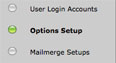
3. Check the Holiday Guide checkbox and fill in your Holiday
Guide login name and password.
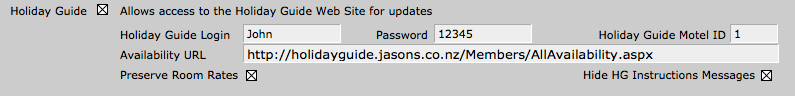
4. Go to the grid and click on the Holiday
Guide button in the bottom right hand corner of the screen.
![]()
5. The screen will split so with the grid compressed into the
top half and the bottom half becoming a browser with your Holiday Guide login
page. Fill in your user name and password and tick the remember me checkbox.

6. Next click on the Setup/Options tab.
![]()
7. Scroll down to the bottom of the page and look for automatic
updates. Click into the box and select Skagerrak Software from
the drop down list. Then click update.
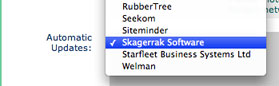
![]()
![]()
8. Returning to the top of the page, click on the Rooms tab.
![]()
9. Each room that has been configured on Holiday Guide will be
assigned with its own id number which can be found at the
end of each row. Make a note of these numbers with their respective room numbers.
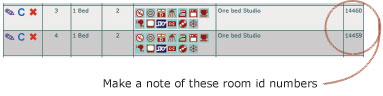
10. Return to the Manager Menu and click on Adv
Options. Click on Room Setup.

Highlight each room and fill in the HG Room Id in each case. Also set the default availability to Internet.
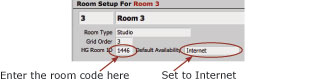
11. Click back on the Grid and the Holiday
Guide button.
![]()
12. Press the set availability button
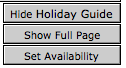
A default date range of two weeks will be entered. Click Continue.
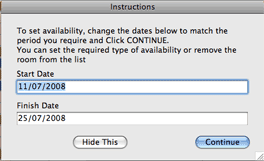
13. You will then have a list of all your Internet available rooms.
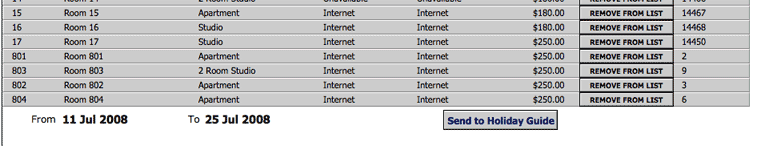
Click Send to Holiday Guide.
This will update the Holiday guide web site.
From this point on the day to day booking process will update as you go.