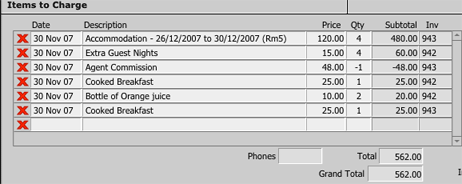How do I add a billing item to a booking?
1. Click on the Bookings tab along the top.
![]()
2. Use the Search on the right to locate the
required client.
![]()
Click on the blue magnifying glass.
3. From the resulting list click on the particular record you
require.
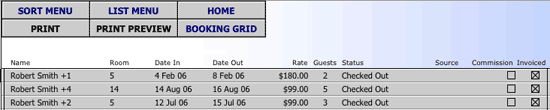
4. On the booking screen look for the Add Billing Item
button.
![]()
5. A list of saleable items (set up in the Manager's
Menu) will appear.
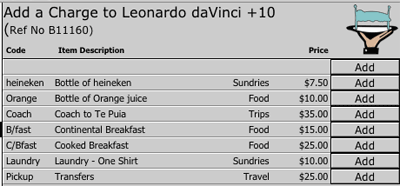
Click on the Add button next to each item you wish to add to the bill and the close the window by clicking on the 'x' in the corner.
Each item will be added to the Items to charge
portal on the the client's booking page.