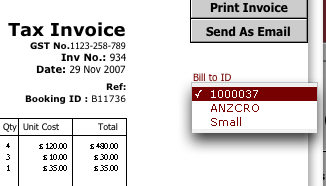How do I charge a booking to a client's company before/after the booking has been made.?
1. From the Main Menu click on Data Entry.
![]()
2. Use the Quick Search to find the required
guest.
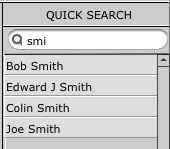
3. From their details page click on the grey Bookings
tab. Click on the blue ![]() next to the booking required.
next to the booking required.
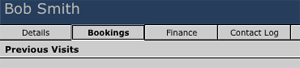
4. To charge a booking, before or after it has been checked in,
click on the blue ![]() next to the invoice number to view the invoice.
next to the invoice number to view the invoice.
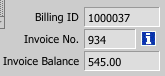
5. On the invoice itself you can click on the Bill to ID drop down menu to change the invoice's recipient to any related agents or companies.