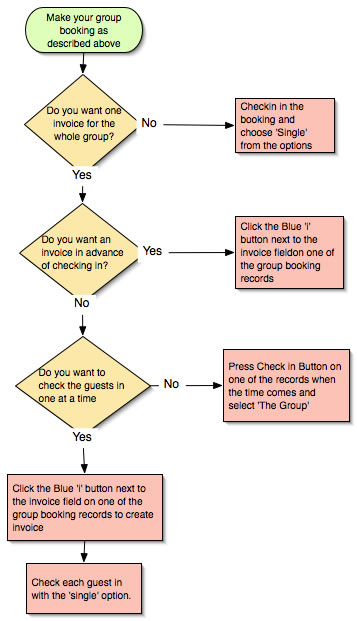How do I make a group booking?
1. From the Front Desk Main Menu click the Group Booking button.
![]()
2. On the following message choose Make Quote.
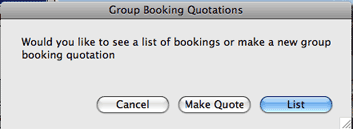
3. A screen similar to a new booking screen will appear. Fill
in the details of the client, company or agent that the booking is to be made
under.
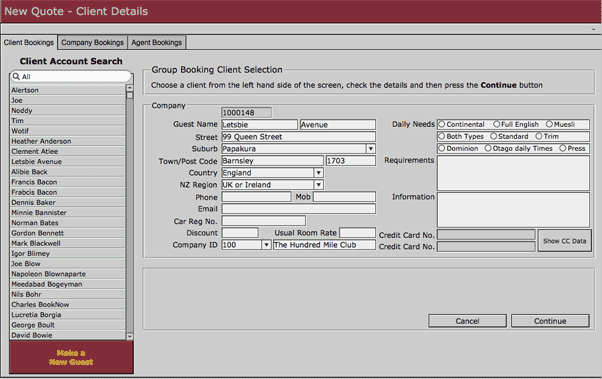
4. Click Continue.
![]()
5.The following screen asks for date and duration of stay details
inorder to check availability.
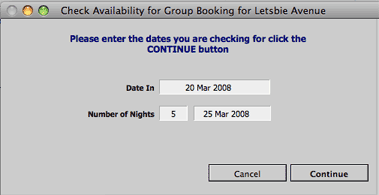
6. The following will be a list of all available rooms for that
criteria. Click the Use This Room check box besides each
room that you wish to use and then enter the number of guests for each of those
rooms.
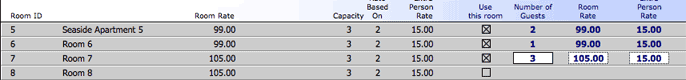
7. Enter a group reference name, deposit and and optional bond
per guest.
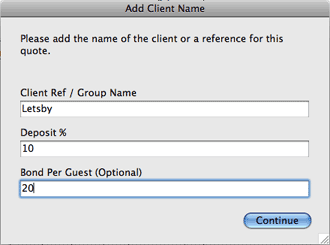
8. A quotation will be generated under the name of the primary
client.
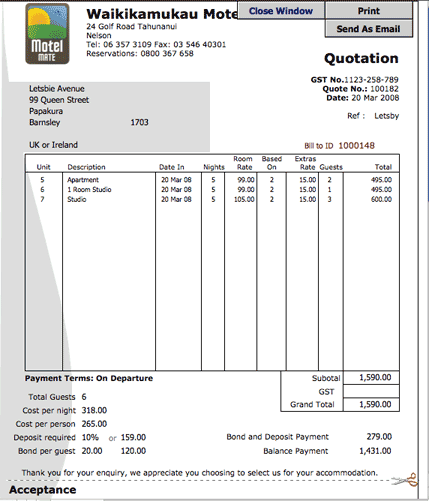
9. Once the booking has completed it will appear as below on
the booking grid.
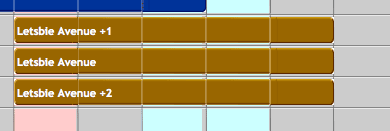
Checking in and checking out processes will offer a single guest of group option in each case
When it comes to invoicing and checking in guests, you may
have different requirements depending on the situation. Following the flow
chart below to help guide you through this process.