How do I add a billing item to another booking?
1. Click on the Grid tab along the top.
![]()
2. Select the booking that you want to deal with (NB it must be
a black Checked Out booking), and click on it. Choose Yes to the Edit message.
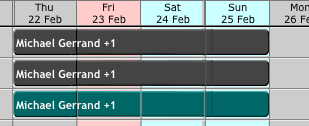
3. On the booking record click on the Split Invoice button
along the top.
![]()
4. On the Items to chargeon the lower part of
the screen select the charge you wish to move and click on the T button
next to it.
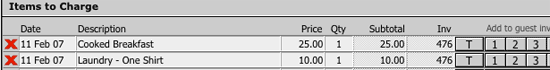
5. A message telling you that you are about to move the charge
to another person will appear.
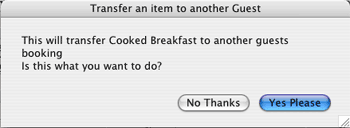
Click Yes Please.
6. You will then have a list of checked in guests from which you
can select by clicking on them.
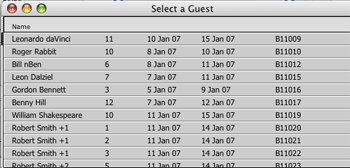
7. The charge will now have dissapeared from this guest's record and will appear on the selected guest's account.