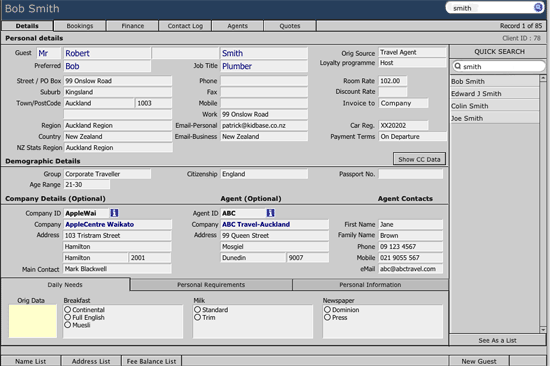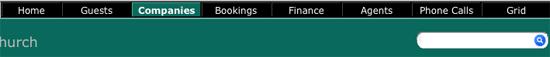
How do I add a staff member to a company?
1. Click on the Companies tab along the top.
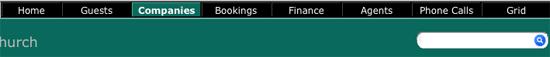
2. Use the Quick Search on the right to locate
a specific company by typing in all or part of the name and hitting the Enter
key on your keyboard.
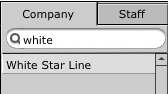
3. Click on the the desired record from the list in the panel below.
4. On the associated staff tab on the lower half of the screen,
fill in the first empty name field.
![]()
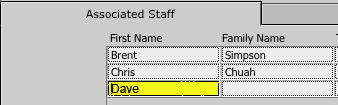
5. Fill in the details. By clicking on the blue ![]() at the end of the row you will be taken to a full details page in the main guest
database.
at the end of the row you will be taken to a full details page in the main guest
database.