How do I create a new company?
1. From the Front Desk Main Menu click on Data Entry.
![]()
2. Along the top on the tabbed header click on the Companies
tab.
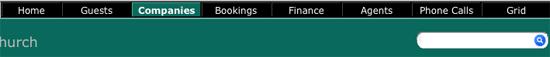
3. This will take you to the Companies part of the database. To
create a new company click on the New Company button in the
bottom right hand corner. ![]()
4. This will present you with a blank company details page for
you to fill in.
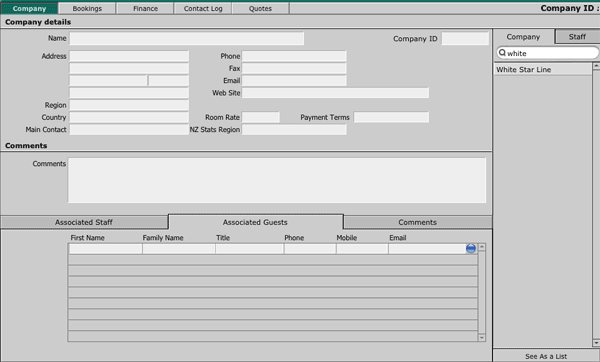
These companies appear on the drop down Company ID drop down menu found on the client's details page..