How do I add a credit to an invoice?
1. From the Main Menu click on the Guests tab
along the top.
![]()
2. Use the Quick Search to locate the guest you
wish to add the credit to (type all or part of the name into the field and hit
the Enter button on the keyboard).
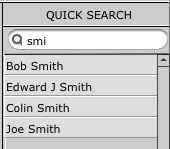
3. Once you are on the guest's details card click on the grey
Finance button along the top.
![]()
4.On the previous invoices on the right, click onto the invoice
that you wish to make a payment to.
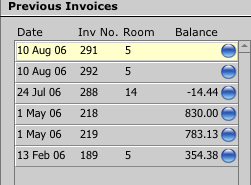
The invoice detail will be listed on the portal to the right.
Payment and credit details including any previous records will be listed underneath.
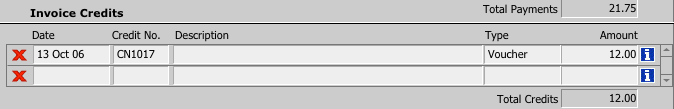
5. By filling in a date in the first empty row on the Invoice Credits portal, the Credit no. and description will fill out automatically. Choose method of payment and the amount.
6. When that has been entered, if you click away the balance of the original invoice will be adjusted accordingly.
7. Click on the blue ![]() to view and print out a Credit Note.
to view and print out a Credit Note.