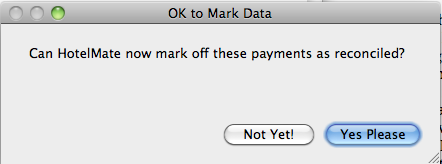How do I print a daily reconciliation?
1. From the Main Menu go to the Finance Menu
![]()
2. Click on the Payments tab
.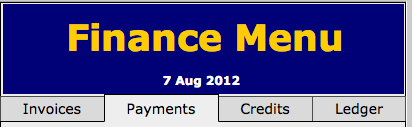
3. Click the Daily Reconciliation button
![]()
4.You should get a summarised report of all the payments entered since the last time this report was run.
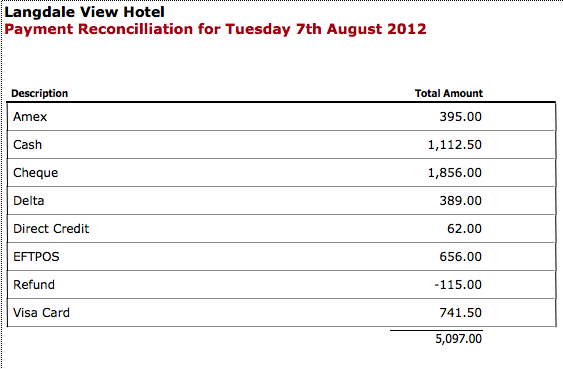
5.Click the Continue button. You will get a message asking if MoteMate can mark off the payments as reconciled
.
If you answerNo then the records will be left untouched and will appear again next time you run it.
If you answer Yes then MotelMate will date stamp each payment whic prevents the records appearing the next time you run the report.