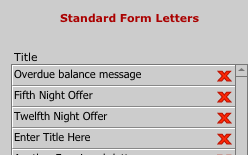How do I create a new form letter (template)?
1. From the Main Menu click on Data Entry.
![]()
2. Clickon the grey Contacts tab on the client's
details.
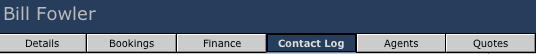
3. Click on the Form Letter tab to the right.
![]()
4. In the centre is a message pane in which you can construct
your From Letter. This will then be available on the Guest Contact History tab.
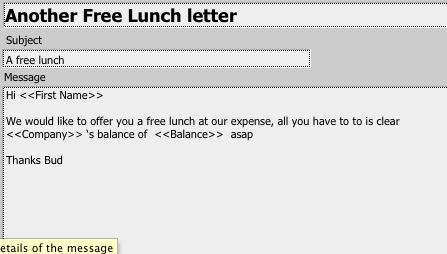
You can enter merge fields by clicking on the appropriate buttons
to the right (see above for example).
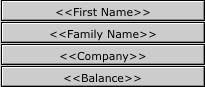
5. The new form letter will appear on the list on the right. These
can be deleted by clicking on the red 'x'.