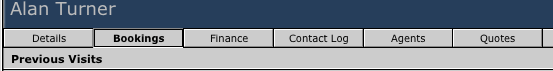
How do I make a future booking from a guest record?
1. From the guest's details page click on the the grey Bookings
tab along the top.
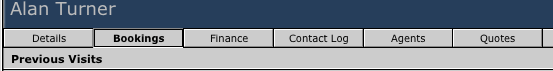
2. On the right click on the Make Future Bookings
button.
![]()
3. A screen requiring you to enter the booking details for the
client will appear.
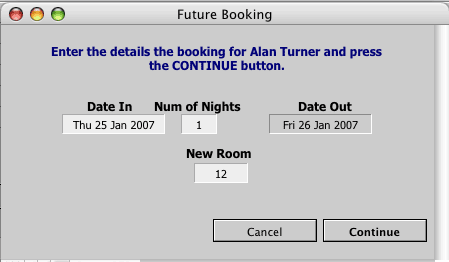
Fill this in with the appropriate information and then click Continue.
4. The booking will be added to the Previous Visits portal on the client's bookings page as well as the booking grid.