How do I send an invoice by email?
1. From the Main Menu click on the Guests tab
along the top.
![]()
2. Use the Quick Search to locate the guest you
wish to print the invoice for(type all or part of the name into the field and
hit the Enter button on the keyboard).
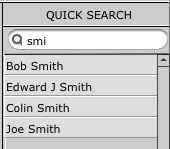
3. Once you are on the guest's details card click on the grey
Finance button along the top.
![]()
4.On the previous invoices portal on the right, click onto the
blue button next to the invoice that you wish to print.
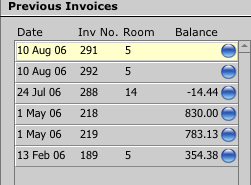
5. The invoice will appear. This can be printed out or sent as
an email by clicking on the Send As Email button.
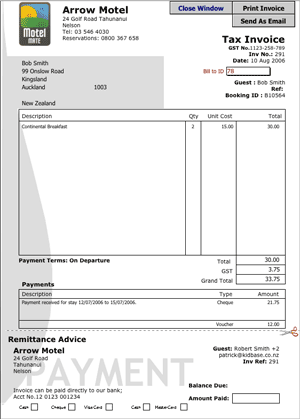
This will create an email addressed to the client with a WMF file of the invoice already attached.