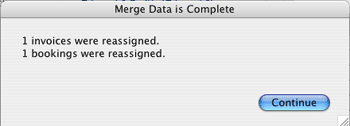Click onto the Utilities tab.
Utilities Menu
Merge two guests/companies
Often a guest will make an online booking and will use an alternative name, or spelling of an existing name. Because of this difference, a new record will be created for an already existing guest. MotelMate can merge the information of two records so that there is only one account once again.
Click onto the Utilities tab.
![]()
Click either Merge Two Guests or Merge Two Companies
![]()
![]()
You will then have a screen as follows:
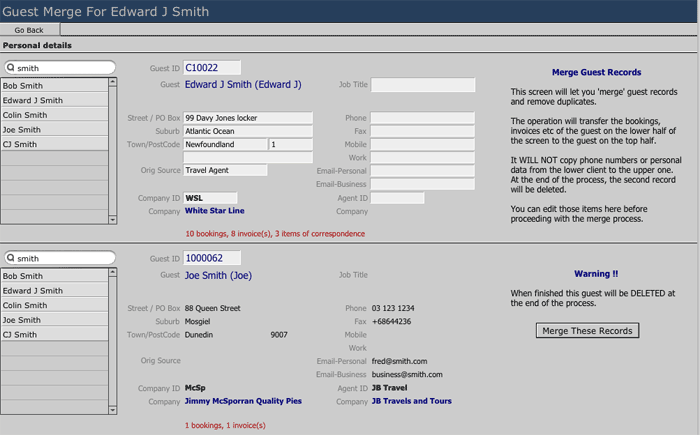
You will need to Quick search the original client
record in the top half of the screen and the new copy in the bottom half. Once
you have made your selection then all yo need to do is press the Merge
These Records button.
![]()
This will transfer all the bookings and invoices from the lower record to the upper record. It will not copy phone numbers or personal data from the lower record to the upper one. At the end of the process, the second record will be deleted.
A final message will summarise how much data was transferred.