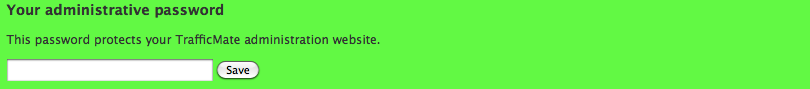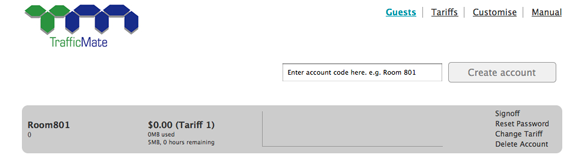| TrafficMate- Customise Screen |

Login Mode
Set this to how you want you default page to be when opening TrafficMate
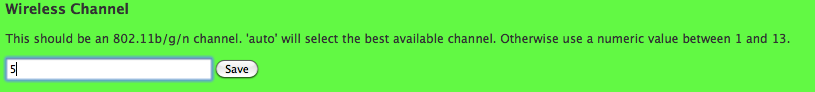
Wireless Channel
Sometimes performance can suffer because of a frequency clash with another wireless system in the area (e.g. cordless phone). In this event you can try changing the frequency channel that TrafficMate operates on.
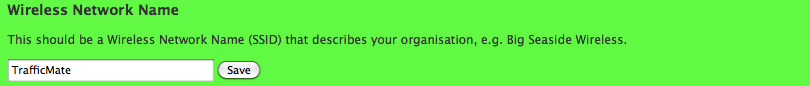
Wireless Network Name
When searching for a wireless connection a customer will see a list of available neworks come up on their laptop. TrafficMate will come up as"TrafficMate'. However if you wish your guests to see the name of your property you can enter it here.
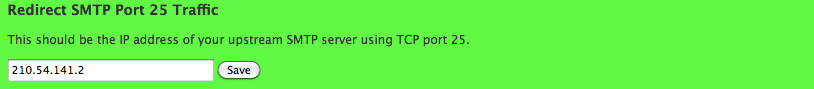
SMTP is the address that you use to send out emails (no password is required). By entering the IP of your SMTP server, TrafficMate can then send out your guest's emails from their laptop via your SMTP server which is more local and therefore faster than their own.

This is a general dialogue box which is presented to the guest when they arrive at the TM login screen. It can be used to outline your tariffs or terms of usage.
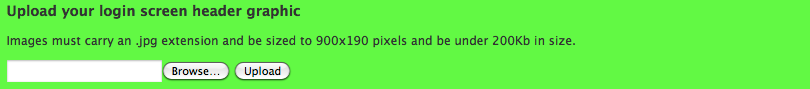
A graphic can be uploaded to TrafficMate which will appear on the guest's login screeen.Typically this would be an image similar to a letterhead banner.