How do I assign a guest to an agency?
1. From the Main Menu click on Data Entry.
![]()
2. On the client's details page go to the Agent section and click
on the Agent ID drop down menu to select an agent.
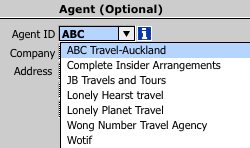
The Agency details will fill in automatically. By clicking on
the blue '![]() ' you can
be taken to the related agent record with this client's details under the Associated
Guests tab.
' you can
be taken to the related agent record with this client's details under the Associated
Guests tab.
