How do I add a company to a guest?
1. From the Front Desk Menu click on Data Entry.
![]()
2. On the client details page, in the company detail section, click into the Company Id field.
3. A drop down list will appear with a list of companies that have been entered.
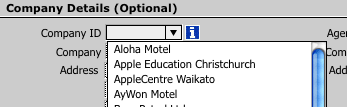
4.Select one of these companies by click on it. The company details will fill in automatically.
5. If the company you are looking for is not on the list you can create a new company record by keying in a new ID into the blank company ID field andfilling in the details into the name and address fields underneath.
How do I create a new company?