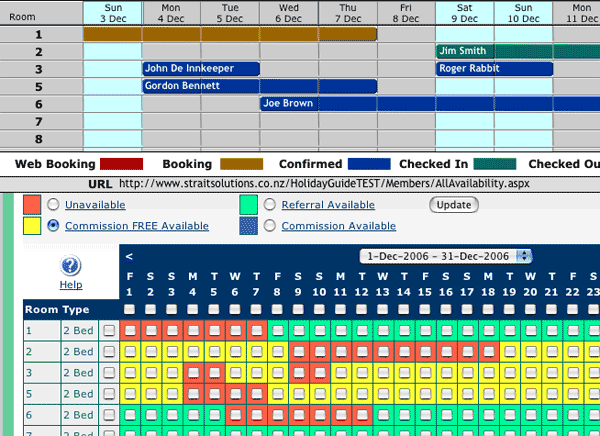Credit card commission fees are deducted.
Zurich Systems offers GDS (Global Distribution Systems) representation allowing you access to inbound travel operators through engines like Sabre, Worldspan, Apollo, and Amadeus Global Distribution Systems.
Web Updates and WebSync
MotelMate has the ability to go online to send and retrieve booking information
from the following Websites. WebSync is the name of a special
server hosted by Skagerrak Software as a sort of web data exchange to translate
the information that MotelMate sends into a format that the various websites
can read. This lightens the load of data sent from your Motelmate considerably
and makes such updates much quicker.
| Web site | Comment | Up and download? | Room/Room type |
| AA offers a FREE booking
system available to all its current advertisers. Credit card commission fees are deducted. |
Both | ||
| Holiday Guide offers a commission free booking engine based on monthly subscription. There is a booking button for your own web site too. | Both | ||
| Siteminder offers management of third part web sites AND it's own commission free booking engine, the system is based on a monthly subscription | Room Type | ||
| STAAH offers management of third part web sites AND it's own commission free booking engine, the system is based on a monthly subscription | Room Type | ||
| Vianet offers its own booking system as well as links to the popular TradeMe booking site, TravelBug. | Room Type | ||
Zurich Systems offers GDS (Global Distribution Systems) representation allowing you access to inbound travel operators through engines like Sabre, Worldspan, Apollo, and Amadeus Global Distribution Systems. |
Room Type | ||
| Bookit offers management of third part web sites AND it's own commission free booking engine, the system is based on a monthly subscription | Room Type | ||
| Seekom offers management of third part web sites AND it's own commission free booking engine, the system is based on a monthly subscription | Room Type |
What is WebSync? |
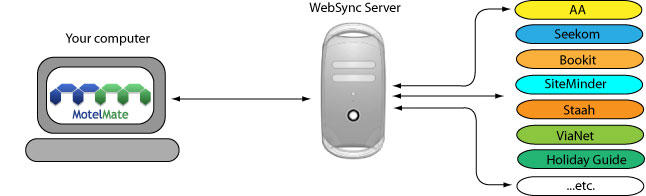 |
Send Updates to Web site
On
the Front Desk menu you will find this button which when pressed will update
information on the Holiday GuideWebsite in the event that the URLs weren't
sent due to lack of connection etc.

Get Updates from Web Site
Clicking
Get Updates From Website will check your WebSync account
for any updates left there from any booking websites.
You can set MotelMate to do this automatically with the On
Idle Task setting
in Adv Options
Holiday Guide
To check and compare your bookings on MotelMate with the Holiday Guide Website,
go to the Booking Grid and click on
the See Holiday Guide button in the bottom right hand corner.
This will display a split screen with your booking grid on top and Holiday Guide's
below.